1. Click Windows button and type 'Windows Defender settings'
2. Click on the Defender Security Center
3. Click on Virus & threat protection
4. Click on Virus & threat protection settings
...correct! they didn't make the organization of Widows Defender intuitively easy did they?!
5. Turn Real-time protection off
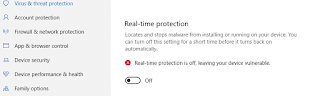
You can add your Thunderbird profile directory into the "Add or remove exclusions" list and this should let you turn Real-time protection back on.
Microsoft, fix this!


