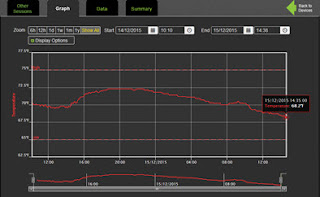Search This Blog
Monday, December 14, 2015
The EasyLog EL-WIFI-T
Been looking for a cute and compact wifi device to monitor a server closet. I decided to order an EL-WIFI-T even though it had only had 1 star review on Amazon.
It's the size of your palm can easily mount on the wall. It can run on battery for maybe a couple weeks but can receive permanent power from an old Android phone charger (not included).
Here's how you set it up:
To wrap your mind around what you just bought from Lascar Electronics Ltd.
http://www.lascarelectronics.com/
(which btw, Lascar, is in southern England with a tiny tiny sign)
you simply refer to the included quick start guide which directs you to:
http://www.easylogcloud.com/
which in turn has you first create an account at:
https://www.wifisensorcloud.com/
(which, for your information, is owned by a sister company Corintech Ltd
http://www.corintech.com/
which btw, Corintech, is surrounded by houses in southern England)
which you then refer back to easylogcloud.com to download the PC
software at:
http://www.filesthrutheair.com/
which you realize is Corintech's store-front site for all their products.
Did I smack you upside the face and confuse you with a list of domains? We'll take it like a man because my head was spinning too.
Now, I'm a fairly smart programmer but when the device refuses to save the config during initial setup, then I'm at a loss.
Because the save settings wouldn't take and the software throwing up FAILED messages, I had to reach out. Corintech's tech support told me to first hold the button down for 20 seconds to factory default the device. That did the trick - the settings will now save. Why it wasn't factory defaulted out of the box.... I don't know.
I eventually got it to work using my closest access point and all seemed fine. Later that day I wanted to connect it to a different access point closer to where the EL-WIFI-T will be permanently mounted. So apparently you have to, again, hold the button down for 20 seconds to factory default the device and start your configuration over from scratch - all just to change WIFI access points. Not good.
Ok... I had to take a nap.
Now that this device is up and running all we really need to know is to use wifisensorcloud.com to monitor the temperature. So far, so good. There is some definite patience involved with setting up a Lascar device as it does take several minutes for it to check into its cloud service and eventually pull the settings. Nice.
I am happy with the overall features. I can see a temperature graph over time (pictured above) and I should get a email alert should the temp falls out of range. The free cloud free account let's you monitor up to two devices. I couldn't find another company that did this for free, so I can't ask for much more.
My only grips are the "out-of-the-box" experience for new users must be very overwhelming. Lascar/Corintech needs to greatly simplfy setup with both the firmware settings save issue and the barrage of domain names involved.
But, with that said, I would still recommend this product with 3 out of 5 stars..... one week in.
Tuesday, September 22, 2015
Windows Update Error - 80072EE2 - Dell
I would just like to echo a post from another blogger about an issue that bit me. After wondering why Microsoft FixIt would not kickstart the windows updates to work, I used a network tool called fiddler to discover the laptop was trying to access an ip address of 172.23.49.241. Using that ip address keyword, Google found the below post which amounted to the removal of the "UseWUServer" key from HKEY_LOCAL_MACHINE\Software\Policies\Microsoft\Windows\WindowsUpdate\AU
http://www.ryanvictory.com/posts/dell-computer-0x80072EE2-windows-updates-error/ Thanks Ryan.
Brand new Dell Computer does not check for Windows Updates after Factory Restore Error 0x80072EE2
http://www.ryanvictory.com/posts/dell-computer-0x80072EE2-windows-updates-error/ Thanks Ryan.
Subscribe to:
Comments (Atom)